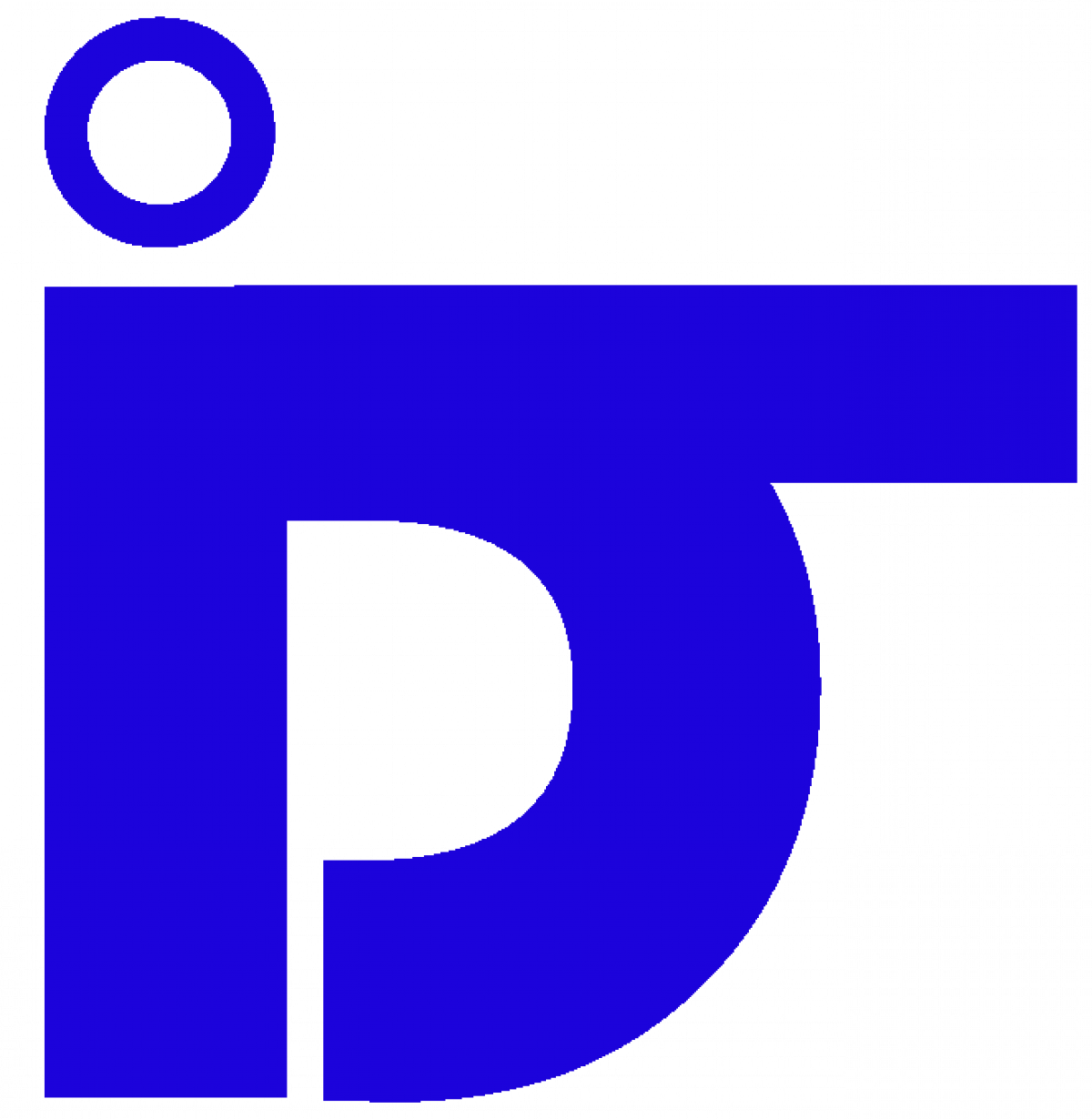
DynamicIT Business Services
Serving you in the world of IT since 1999
Within Microsoft Project are comprehensive tools for resource allocation and tracking, reporting and graphical representation of data. The level 1 course gives a good foundation to using Microsoft Project and this one-day level 2 course continues from the end of that course. The course primarily looks at the customisation of Project and concentrates on effective ways of showing data. It also looks at using multiple projects and resource pools, using multiple resource assignments across a range of projects. This course is aimed at those who have completed level 1 and wish to report more effectively on their projects.
As this course follows on from level one we start with a review of the foundation level in Microsoft Project and then create projects using outlining, task and resource allocation. We then extend this to looking at linking projects together and using resource pools.
Then the course looks at how to track projects based on gathered information, and then solves problems using some standard techniques. Finding the right solution often means looking at the data in different ways, so we explore ways of creating custom calendars, tables, filters and reports.
These views and reports need to be shared with other projects and users and so we examine the ways of creating and using templates, including Global.MPT. This section will also include creating Microsoft databases from projects and creating macros for automated routines, using the macro recorder.
Product Versions Covered
All versions since Project 2000
Duration
1 Day
Cost
£250.00 + vat